How To Get WiFi Password ?
How To Get WiFi Password ?
This is tutorial related to the command prompt to extract a WiFi password That you have used once in your computer.To do this follow my simple steps:-
***********************DISCLAIMER*************************************
This Tutorial ment for educational purposes only, I an not responsible for implementation of any hack learn't in this course, this tutorial is made with a vision to create awareness on WiFi hacking.
************************************************************************
▶ STEP 1
- Open Search Box in Windows.
- Type Command prompt.
- Run as Administrative.
▶ STEP 2
- Type "netsh wlan show profile".
- Result
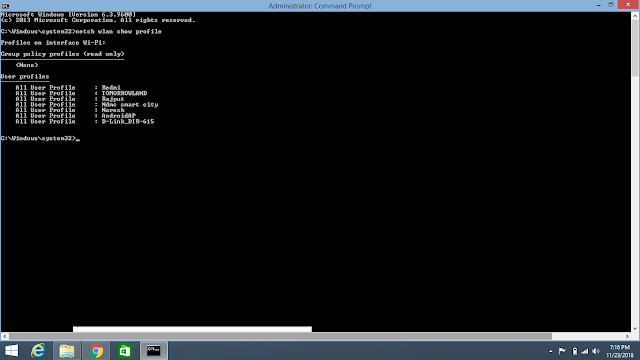
▶ STEP 3
- Again type" netsh wlan show profile 'WiFi name' key=clear "
- Result
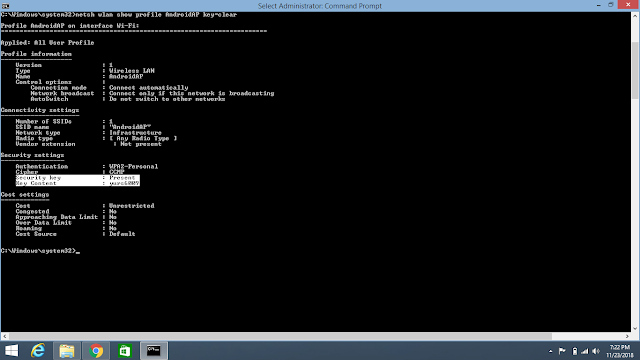
▶ STEP 4
- The marked Area in the image is the WiFi password.
Video Tutorial:-
How To Get WiFi Password ?
 Reviewed by Ratin Tech
on
November 23, 2018
Rating:
Reviewed by Ratin Tech
on
November 23, 2018
Rating:
 Reviewed by Ratin Tech
on
November 23, 2018
Rating:
Reviewed by Ratin Tech
on
November 23, 2018
Rating:

No comments: